Cloud Computation in OmicsBox
OmicsBox makes use of OmicsCloud, BioBam’s Scientific Cloud Computing Platform, for the execution of certain bioinformatics tools.
OmicsCloud is an AWS based cloud system for high-performance, secure and scalable bioinformatics analysis. It provides a highly optimized, self-sustained HPC solution which offers a very performant and scalable system for your data analysis tasks. More information about OmicsCloud can be found here.
Bioinformatics Software Packages: With OmicsBox you can execute many of the most popular bioinformatics algorithms in a completely transparent way. Most of these bioinformatics software packages are either difficult to set up, maintain, highly platform dependent or very resource intensive with high memory or CPU requirements. With OmicsBox you can directly access these tools to perform scalable, parallelized data analysis in the cloud at ease.
CloudStorage: OmicsBox offers the possibility to store your data directly in the cloud. This allows to save local storage capacities, to access your data from different locations and to share data with colleagues.
Cloud Units
Many tools available in OmicsBox are executed via the cloud. The usage of cloud resources like CPU, data storage or transfer produce certain costs. These costs are translated into so called Cloud Units which correspond directly to the usage of the compute infrastructure (used CPU seconds and network traffic/data volume). Different tools need more or less computational resources, depending on the algorithm, input data and used parameters. In OmicsBox however, most of the available tools can be executed for free in combination with an active subscription.
Cloud Computation
Only the OmicsBox features related to sequence Alignments and Assembly are charged for cloud usage at the moment (see list below). Cloud Units are consumed by these features depending on the amount of time (CPU seconds) required for completion. All other features in OmicsBox are included for free within your subscription.
Functional Annotation Module
Alignments: Blast, Custom Database Blast (used also via KEGG), Diamond and InterProScan
Genome Analysis Module
Assembly: Abyss, Spades, Flye
Alignments: BWA, Bowtie
Transcriptomics Module
Assembly: Trinity
Alignments: Star, BWA
Metagenomics Module:
Assembly: MegaHit, Meta-Spades
Cloud Storage
This feature allows you to store data in your BioBam Account associated to OmicsBox.
- First 5GB of storage are free.
- 15 Cloud Units per GB per day will be changed at the end of each month.
- Files can be managed from the Cloud Files tab from within OmicsBox.
- The amount of used storage and the estimated monthly cost can be seen in the Cloud Usage viewer from within OmicsBox (Menu View > Cloud Usage).
- Cloud Units charged for storage will be shown in the cloud usage history table.
Free Cloud Units
At the moment, all OmicsBox subscription offers include a certain amount of free CloudUnits depending on the particular subscription configuration. Please request a personal quote to see the amount of included free units for your configuration.
Purchase additional Cloud Units
CloudUnits can easly be purchased or recharged at any time from within your BioBam Account.
Note: Cloud Units can only be used in combination with a OmicsBox Subscription. It is NOT possible to add Cloud Units to a Trial Account.
If you want to recharge the cloud units of a subscription which is not managed by you (i.e. is not listed in your BioBam Account) you can use the following link to recharge units online providing just a subscription key.
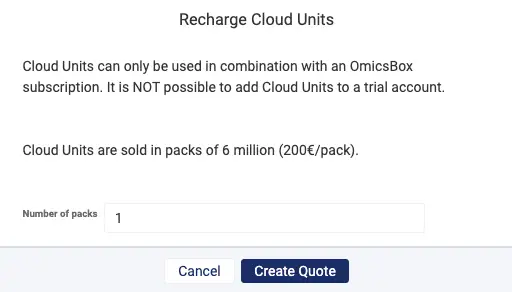
If you prefer to configure your subscription to auto-recharge, please contact support and read below:
Cloud Units Auto-Recharge Details
The Auto-Recharge option allows to configure automatic monthly payments of consumed Cloud Units.
Main Advantages
- Never run out of units
- Pay only the units you need
- Save money. A Cloud Units subscription is 25% cheaper.
- Monthly billing and automatic payment
- Cancel at any time
Price
- The base price is 1 Euro / 40.000 units, 25 % cheaper than the regular Cloud Units.
Payment
- At the end of each month, the exact amount of consumed Cloud Units will be charged via automatic payment. The corresponding invoice will be sent via email in PDF.
Cancelation
- This service can be canceled at any time.
Limit
- The amount charged will never be higher than the established limit. The default option is 40.000.000 units (1.000€) but can be adjusted below or individually upon request.
- If you want to proceed, please click on the Subscribe button below to set-up your PayPal subscription. Once your account has been set up and confirmed by our sales team we will let you know by email – you are ready to use CloudBlast! Please let us know if you have any further questions.
Default Monthly Limit
- 1000€
Additional Notes
- 1€ will be charged as setup fee and will be refunded with the first payment.
- A minimum maintenance fee of 1 Euro will be charged for each month.
- Billing will be at the end of each calendar month.
- Spain: VAT taxes may apply.
Security
At BioBam, information security and data integrity is paramount and BioBam’s information security management is ISO27001 certified.
BioBam is an AWS Technology Partner and our solution is fully supported by the certified infrastructure of AWS. The AWS environments are continuously audited, with certifications from accreditation bodies across the globe. We use data transfer encryption to a Virtual Private Cloud to guarantee a 100% safe working environment. Account information is kept secure with sophisticated, state-of-the-art AWS permission policies and authentication services.




